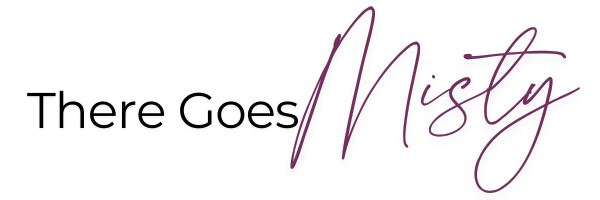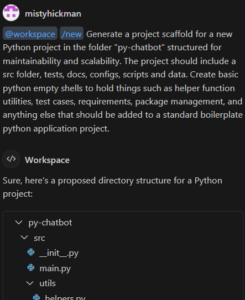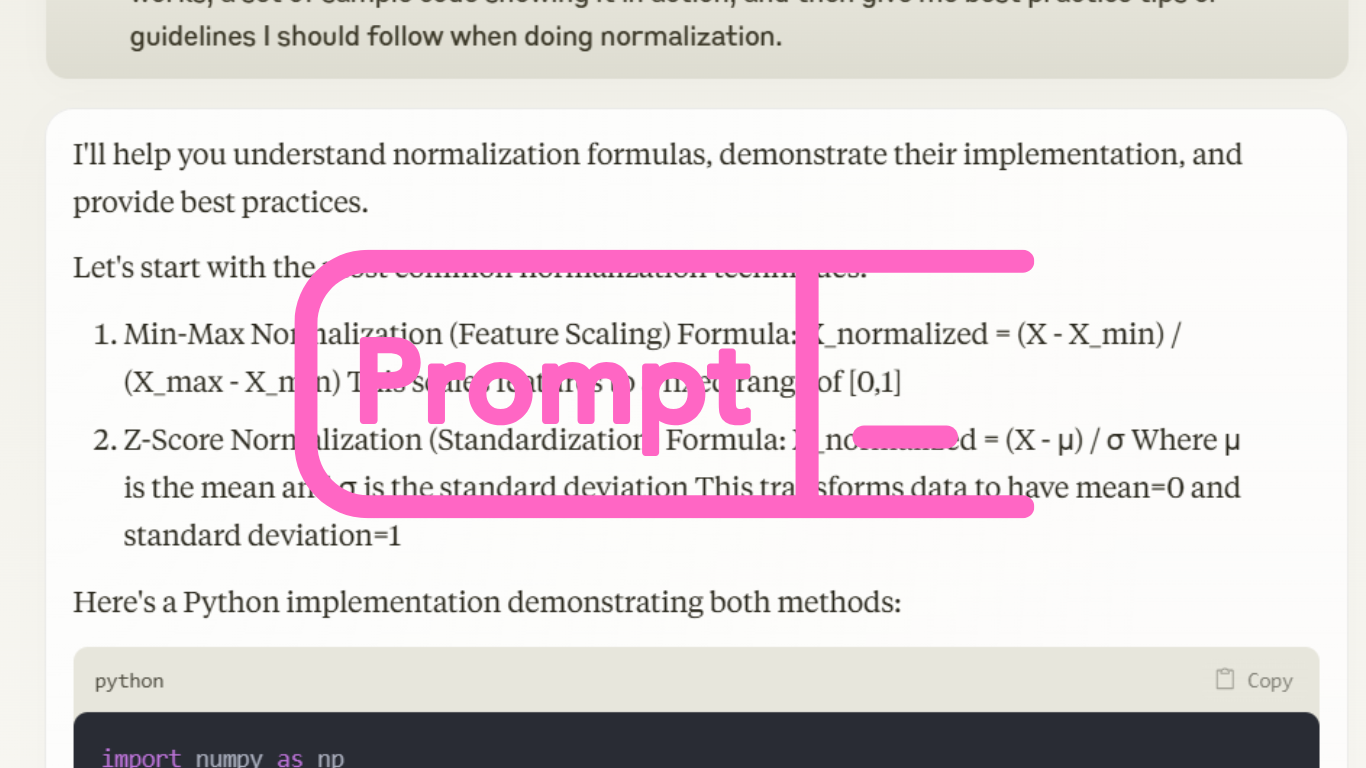
Why Every Software Engineer Should Learn Prompt Engineering
Let’s be real: being a software engineer is already a never-ending game of keeping up with new frameworks, debugging cryptic error messages, and explaining to non-tech folks why “turning it off and on again” actually works sometimes. So, why would I want to add prompt engineering to an already ever-growing list of skills? Buckle up, buttercup, because if you are in the “Afraid of AI” crowd, this might hurt a little.
The fact is, AI isn’t going anywhere. Love it, hate it, or find yourself in an existential crisis over it at 2 AM, the fact remains…artificial intelligence is here to stay. Although I reserve the right to cry in my coffee when/if my current position is replaced by it, I can’t say I’m not a bit excited about the prospect of what it brings. It truly is changing software development at a faster pace than we can keep up with and as software engineers, we have two choices: get on the train or get left behind in a pile of legacy code and shitty documentation.
What the Heck is Prompt Engineering, and Why Should You Care?
Prompt engineering is basically the art of talking to AI in a way that gets it to do exactly what you want it to. You’ve probably seen those movies where someone makes a wish to a genie, and the wish gets all turned around on them and messes up their life. Well, you can think of perfecting your prompt engineering skills a bit like you are giving an incredibly literal genie the perfect wish, so it doesn’t turn your request for “lots of money” into you becoming a counterfeit criminal.
Done right, AI can save you hours of time, allowing you to focus on the fun stuff…like refactoring spaghetti code someone swore was “efficient” when they wrote it (in fact, you could probably get AI to do that for you too). That’s the beauty of AI. And I’m here to tell you that AI-powered coding tools like ChatGPT, Copilot, and Claude AI give us software engineers a pretty sweet advantage.
AI Won’t Replace You (Unless You Let It)
Some people worry that AI will make software engineers obsolete, and trust me, in its current format, I am right there with you. But I feel the need to set the record straight: AI can’t replace thinking. It doesn’t innovate on its own, troubleshoot deeply, or understand why a piece of code needs to work a certain way (at least not yet that I’ve experienced). It just follows patterns, and it takes on some of the burden to help you be more available for other things.
That means software engineers who know how to use AI effectively will have a massive advantage…these are the people who might end up replacing the typical software engineer. Prompt engineering masters will have more time to become Subject Matter Experts, expand their skillset, communicate and manage their teams better, keep up with trending technology more easily, and loads of other things. The future isn’t about being replaced…it’s about being enhanced. AI is here to be your coding sidekick, not your replacement.
But here’s the thing: you have to start at the beginning (Julie Andrews taught me that), and that is where you get to shine. AI can do amazing things, but these tools are only as good as the instructions you and other software engineers give them. That’s where prompt engineering comes in and where I truly believe software engineers will start to see job requirements change.
Prompt engineering is the science (or art, if you like to think in those terms instead) of crafting inputs that get the most effective and accurate responses from AI models. Instead of throwing a vague question into ChatGPT (or a coded application) and hoping for the best, a well-crafted prompt helps you get clear, useful, and optimized answers that actually improve your productivity.
If you’ve ever:
- Argued with Stack Overflow over a “best practice”
- Spent way too long debugging only to realize it was a missing semicolon (again)
- Googled “best way to refactor this absolute monstrosity of a function”
Then congrats! You’re the perfect candidate to embrace prompt engineering.
How AI Tools Can Enhance Your Development Workflow
Let’s talk real benefits. If you’re thinking, “I don’t need AI to write code for me”, fair enough, I don’t need it either, but AI tools can increase your workflow in ways you might not have considered. If my job requires me to be more efficient so that I can produce more….well, maybe it is a need if I can do some of the following…
1. Code Generation & Boilerplate Reduction
I don’t know about you, but I scaffold new projects quite often, especially these days with all the new learning I’ve been doing between college and work. If you do the same, do you ever get tired of writing the same initial setup code, folders, and configs over and over again?
Imagine this scenario instead: You’re starting a new Python project. You’ve done this a million times, and if you have to create one more requirements template and folder structure, you might just throw a toddler tantrum. But instead of copy-pasting from a previous project (or worse, rewriting it from scratch), you type a prompt into Copilot and then Boom! Copilot spits out a rough draft of files and folders, and all you have to do is tweak it to fit your project. It’s like having your own personal assistant who likes grunt work and never complains…just occasionally gives you slightly questionable suggestions.
2. Debugging & Code Reviews
We all know the pain of staring at an error message that may as well have been written in ancient Oompa Loompa. Instead of scanning and reading technical documentation for hours, why not ask your AI tool to break it down for you and explain it in a way that can help you find the issue quicker?
Explain this Python error message: SyntaxError: too many statically nested blocks
Using AI to help you debug or review code can help you get things done faster and more efficiently.
3. Refactoring & Optimization
Need to make your code cleaner, faster, or just more readable? AI can suggest performance improvements, spot missing scopes on variables, and even refactor messy functions for you. Some tools like Copilot have this feature built in, so no prompt engineering is needed, but if you’re pasting your code directly into Claude.ai, for example, you need to be able to engineer your prompt with specific instructions.
4. Learn New Technologies Faster
So, you’ve been voluntold to pick up a new framework or programming language for your existing project. Awesome! Is it though? Ok, whatever, so, suddenly, you’re knee deep in documentation that reads like it was written for someone who already knows the framework.
In steps your new bestie/teacher/AI pal to say…this is the way (unintentional Mandalorian win!). With the right prompt, you can get tailored explanations, working examples, and even step-by-step code conversions without spending hours sifting through pages and pages of information. Instead of drowning in jargon, you can prompt AI like a tech-savvy Jedi Master (Ok, I promise to stop with the Star Wars references):
Explain how to use Python to add new rows to CSV file stored in an s3 Bucket , and break it down like I'm a student just learning the basics.
And just like that, you get a digestible, structured answer. No need to spend half your day searching through Stack Overflow posts from 2015 to find your answers. You can even refine the response as you go. This turns AI into your personal, on-demand tutor and puts you in a much better place.
5. Automating Tedious Tasks
I don’t know about you, but I did not become a software engineer because I love writing unit tests or documenting APIs. But these things still have to get done (unless you enjoy future-you cursing past-you when you deploy code that wasn’t properly tested). The good news? AI can take care of a lot of these repetitive, soul-draining tasks, freeing you up for the more interesting parts of the job.
If a task follows a predictable pattern and doesn’t require much human interaction, AI can most likely handle it. Need to generate TestCafe test scripts for a new enhancement you added to your application? Using Copilot inside Visual Studio, you can simply ask Copilot to generate the test scripts for your application, and it’s done in seconds.
Using Typescript, generate a TestCafe test script that validates that a user can log into the application.
With a little prompt engineering and Copilot as your new best friend, it begins to spit out test cases while you sip your coffee like a productivity mastermind. Need API documentation? Feed AI your code (or just give Copilot access to your workspace) and it’ll give you clean, structured documentation, saving you from hours of mundane typing…words.
How AI Understands and Generates Text
Before we jump into how AI can actually help developers, let’s clear up how it processes and generates text, because trust me, it’s not “thinking” in the way you might expect.
AI models like ChatGPT are basically pattern-recognition machines on steroids. They don’t “think” like humans do, and they don’t reflect or pause to consider meaning or a need for dramatics. Instead, they predict what word will probably come next in the sentence they are generating. This means AI relies heavily on context and clarity, which is exactly why prompt engineering is so important.
So, when you type in a prompt, here’s what’s actually going on:
- The AI breaks your input into tokens (sort of like chunks of data)
- It runs them through its neural network (its version of a brain), scanning for patterns.
- Then, like a high-speed autocomplete, it predicts the next word over and over until a full response is generated.
The quality of AI’s response depends on you and how clear your input is. Give it a vague prompt…expect a vague answer. Spend some time creating a prompt that is detailed and structured…now you’re cooking! The better you are at crafting inputs, the better the generated output will be.
How to Write Effective Prompts
Alright, so we’ve established that AI tools are great. But how do you actually talk to them in a way that gets results? I will be saving some future blog topics to go into specific strategies in detail, but as a general overall set of guidelines, here are some prompt engineering practices that I follow:
1. Be Specific
Instead of: “Fix this function”
Try: “Optimize this Python function for performance while maintaining readability.”
2. Provide Context
Instead of: “Explain this code”
Try: “Explain this Python function and add comments to each section of code that is in need of documentation or that will help me to understand the code better.”
3. Break Down Complex Requests
Instead of: “Write me an entire full-stack web app.”
Try: “Generate a React component for a login form with validation for a required username and password, then suggest a Node.js backend implementation.”
4. Use Examples to Guide Output
Instead of: “Write a SQL query to generate this report.”
Try: “Write a SQL query to match the attached report that fetches the top 10 most often purchased products from an Oracle database.”
5. Iterate & Refine
Great prompt engineering is an iterative process. If your AI tool doesn’t give you the response you want, tweak your prompt and try again.
Common Mistakes to Avoid
Even the best developers make mistakes when working with AI. Here are a few things to avoid:
- Being too vague: Leave out specifics or details, and you’ll get a vague or incorrect response.
- Expecting perfect output: AI is not the end-all be-all; it makes mistakes. Always review and tweak the output.
- Not refining prompts: If the first response isn’t exactly what you expected, make some adjustments, don’t give up!
- Ignoring security concerns: Never paste sensitive code, credentials, or proprietary information into any AI.
Time to Start Prompting Like a Boss
If you haven’t played around with prompt engineering yet, now’s the time. Start small…use AI to refactor a function, generate test cases, or even brainstorm the answer to a tricky bug that needs a creative solution. The more you experiment, the better you’ll get at crafting the perfect prompts.
And remember that the best engineers aren’t the ones who fear change, they’re the ones who master it.
*Update: I’m starting a Foundation Prompt Engineering series, and I will post them here as I publish them, so bookmark this post and keep an eye on it!

Share this article
Follow me
Hey friend! Heads up: some of the links I share may earn me a small commission if you decide to buy—because mama’s gotta keep the coffee fund alive. Thanks for your support!
A quick overview of the topics covered in this article.
Latest articles
June 13, 2025
April 14, 2025