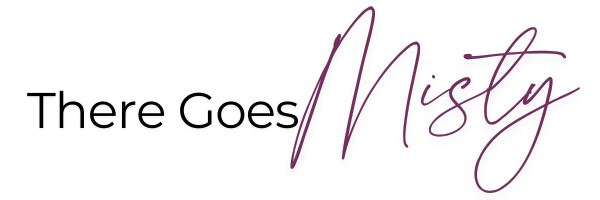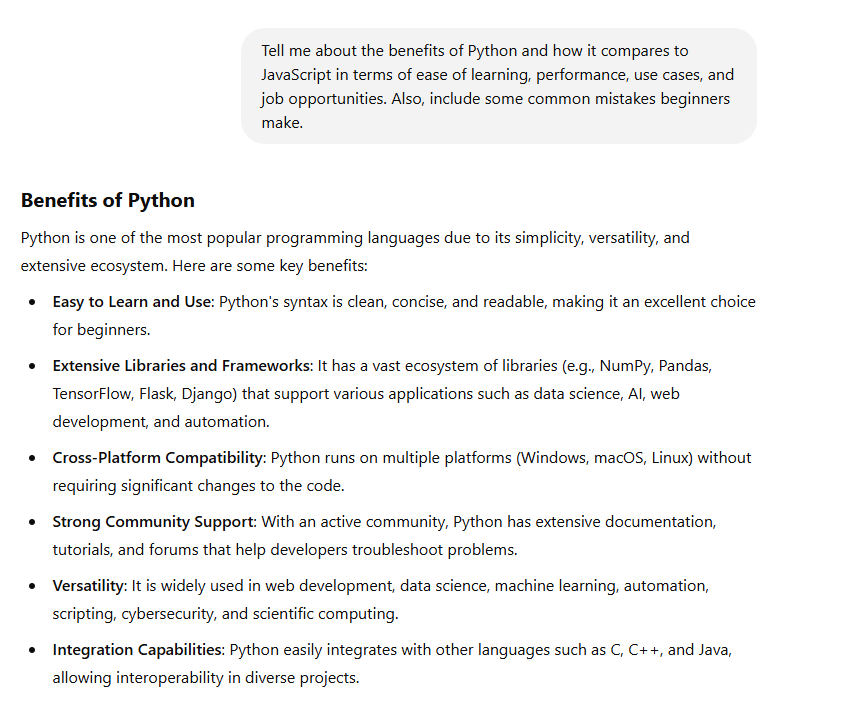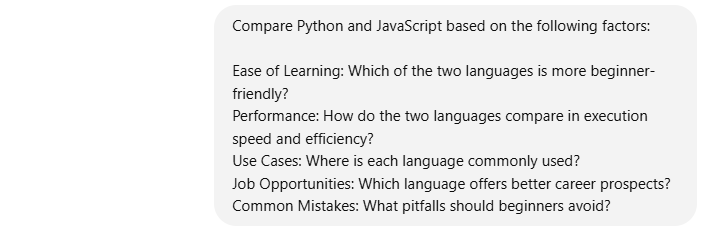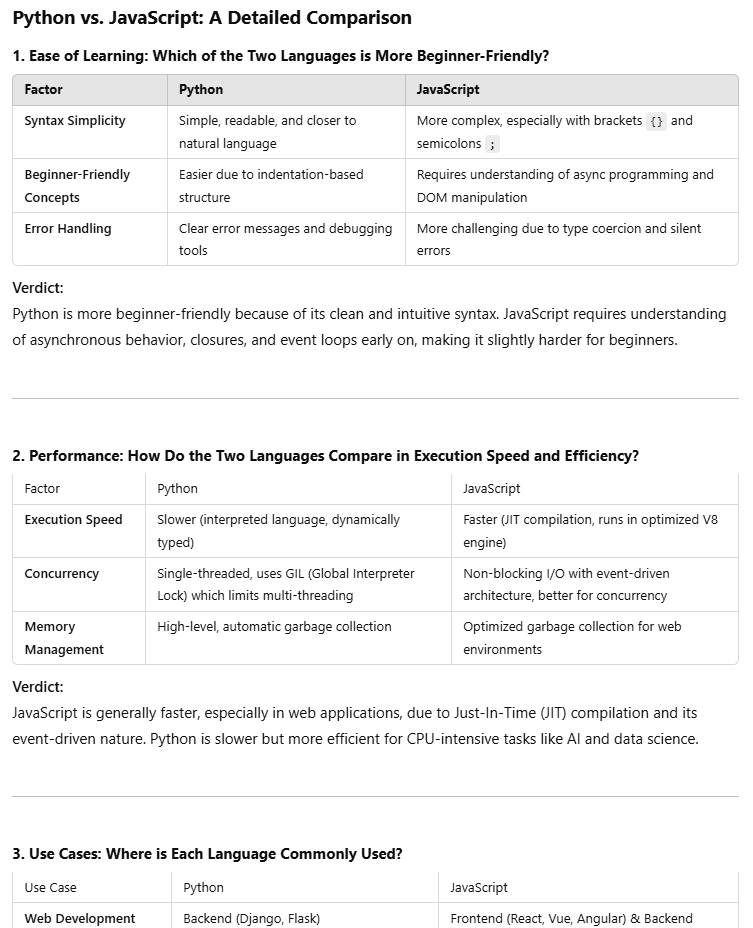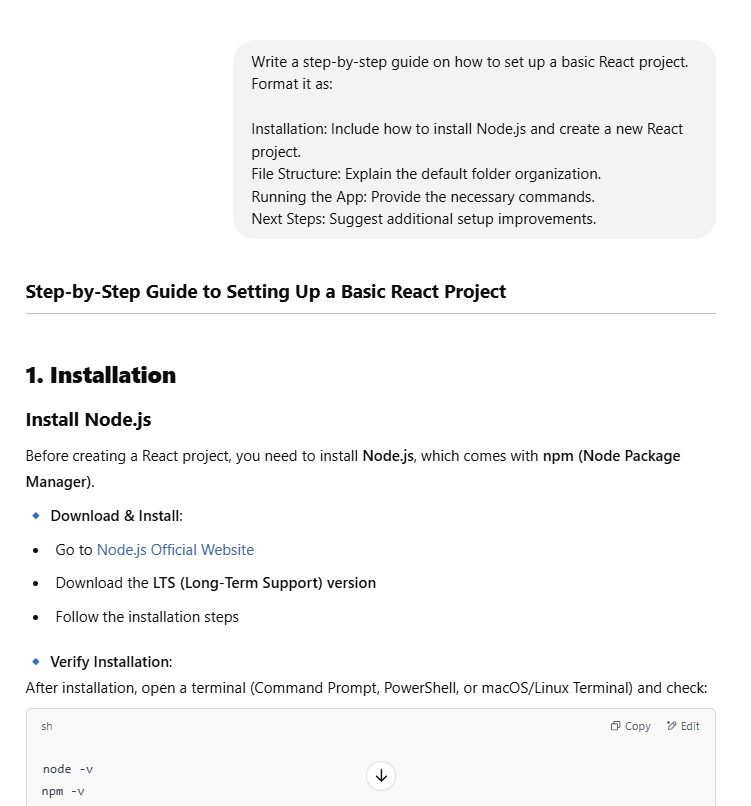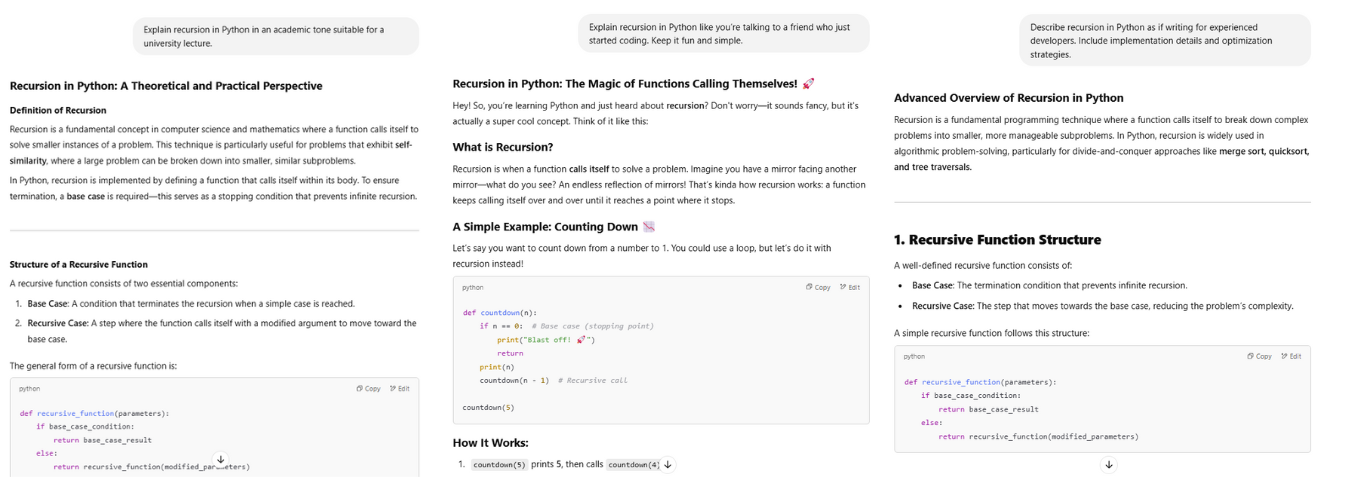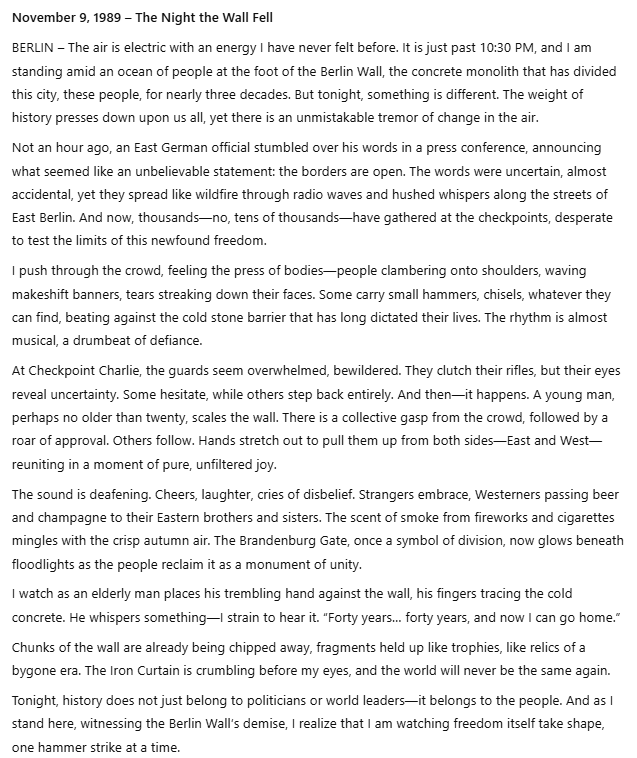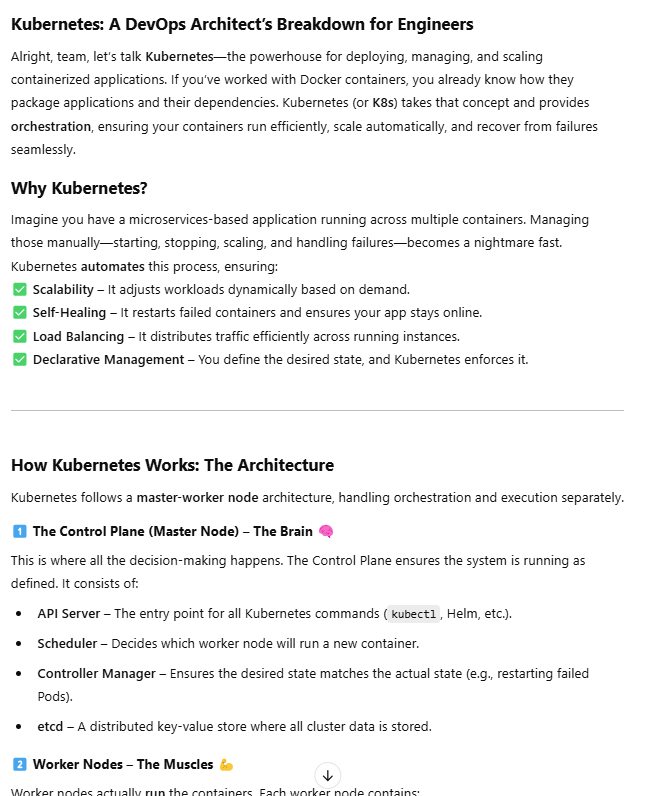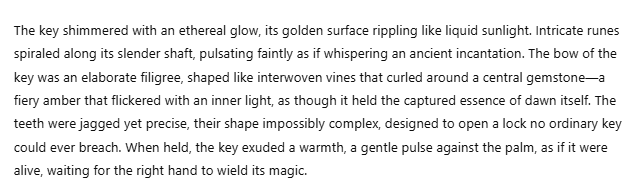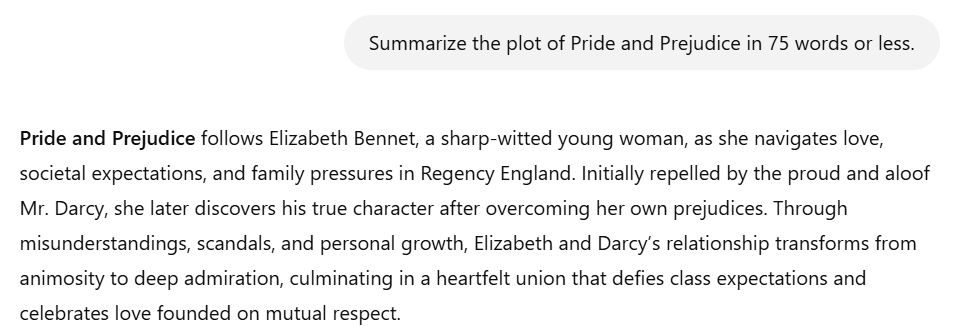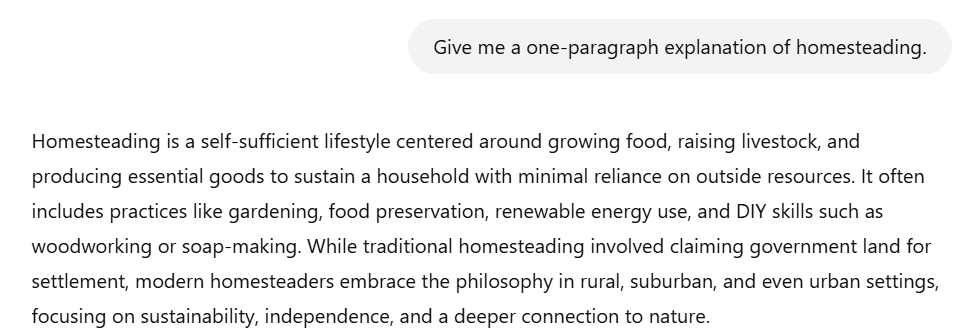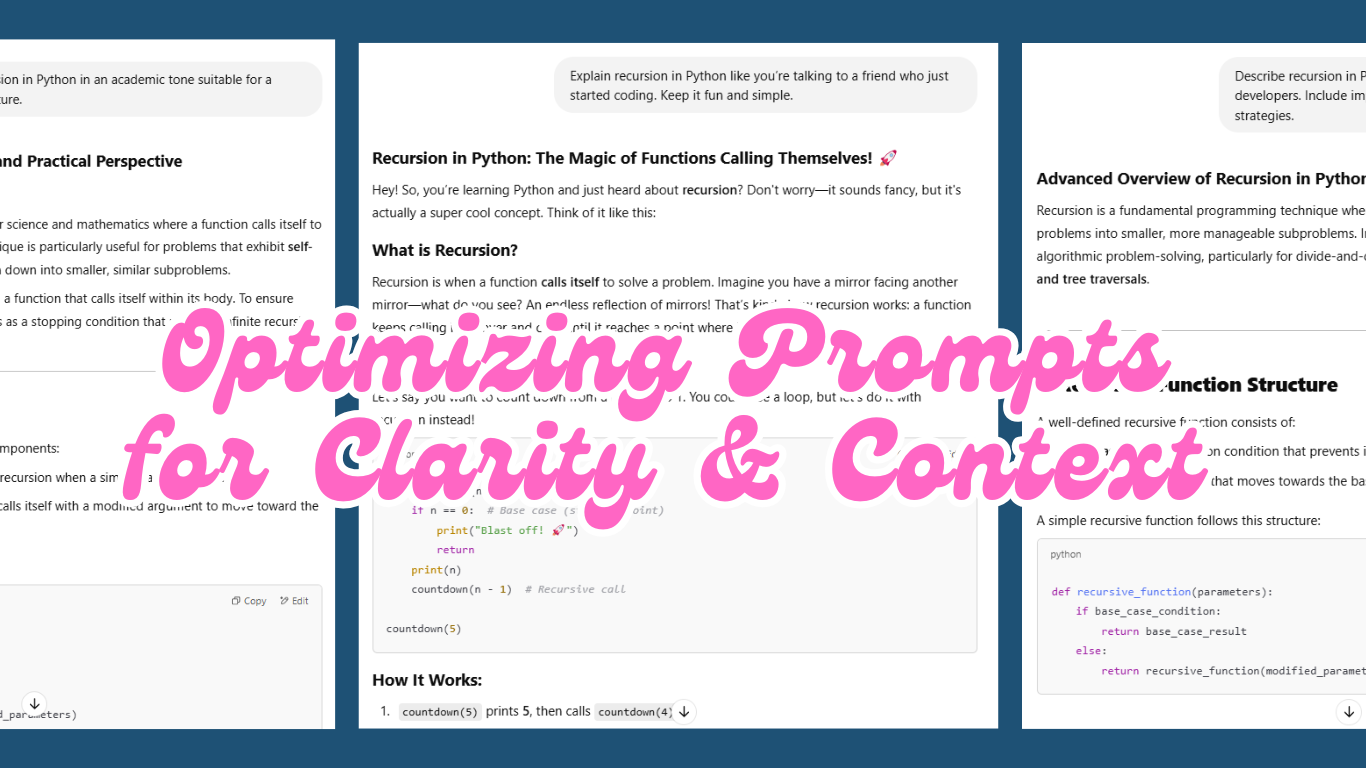
Foundations of Prompt Engineering: Optimizing Prompts for Clarity & Context
Mastering prompt engineering isn’t just about knowing what to ask, it’s about knowing how to ask it. The way you structure, format, and even write in the tone you do for your prompt can mean the difference between a vague, unhelpful response and a clear and contextually relevant answer.
So, before you keep tossing prompts at AI like a game of 20 Questions (no more willy-nilly for you, my friend), let’s talk about how to optimize your prompts for clarity and context. We’ll dig into formatting, tone, “act as” commands, style, and verbosity, so you can actually get the response you’re hoping for.
Using Formatting Techniques for Better Responses
When interacting with AI, how you format your prompt will usually impact the quality and accuracy of the response you receive. Strategic formatting helps AI to focus on your intent and priorities more effectively.
Use Bullet Points and Lists for Organization
When you need a structured answer, give a structured prompt. Instead of writing one long paragraph, break it down into sections to guide AI toward a more relevant response.
Doing it Wrong with Poor Formatting:
![]() “Tell me about the benefits of Python and how it compares to JavaScript in terms of ease of learning, performance, use cases, and job opportunities. Also, include some common mistakes beginners make.”
“Tell me about the benefits of Python and how it compares to JavaScript in terms of ease of learning, performance, use cases, and job opportunities. Also, include some common mistakes beginners make.”
What’s wrong with this?
- It’s too long…AI might miss key details.
- It jumps between topics; Python benefits, comparisons, mistakes…all in one sentence? That’s a lot.
- The final response will likely be generic and unstructured, which isn’t great if you’re looking for a solid comparison.
Download the full PDF of both prompts and their outputs here.
Doing it Better with Optimized Formatting:
While the above prompt may be acceptable, we can do better! Let’s create something this time that is organized, concise, and describes exactly what we want.
![]() “Compare Python and JavaScript based on the following factors:
“Compare Python and JavaScript based on the following factors:
- Ease of Learning: Which of the two languages is more beginner-friendly?
- Performance: How do the two languages compare in execution speed and efficiency?
- Use Cases: Where is each language commonly used?
- Job Opportunities: Which language offers better career prospects?
- Common Mistakes: What pitfalls should beginners avoid?”
Download the full PDF of both prompts and their outputs here.
Why this works better: AI can process each question separately instead of lumping everything together. You’ve given it a more detailed set of criteria to start with and it’s done a much better job of providing you with a full comparison of the two languages instead of a bunch of rambling.
Provide Step-by-Step Instructions
Let’s look at a different kind of scenario. One where you need step-by-step instructions given to you for a start to finish type of task, or when you just need the next logical step in a process that you’ve already begun. When you need AI to walk you through a process, make that super obvious. Give it a structure to follow.
Example:
Write a step-by-step guide on how to set up a basic React project. Format it as:
- Installation: Include how to install Node.js and create a new React project.
- File Structure: Explain the default folder organization.
- Running the App: Provide the necessary commands.
- Next Steps: Suggest additional setup improvements.”
Why this works: You’ve given AI a specific task with fairly specific formatting and response types. AI now knows exactly what to give back to you without guessing or weird tangents. Download the entire response in PDF here.
Specifying Tone, Style, and Persona
I’m sure you’ve been in conversations where you needed to adjust your own tone for your audience. Maybe you speak differently to your best friend of 10 years than you would when giving a lecture to a room full of IT professionals. AI doesn’t have an inherent “tone”. You have to guide it and we can accomplish that easily with just a little tweaking of the prompt.
Setting the Tone and Style
If I had to explain and teach Python to my 12-year-old daughter, I would not use the same language as I would if I was speaking during an IT workshop filled with other IT professionals. AI can work the same way…if you tell it what level to aim for.
Formal/Educational: “Explain recursion in Python in an academic tone suitable for a university lecture.”
Casual/Friendly: “Explain recursion in Python like you’re talking to a friend who just started coding. Keep it fun and simple.”
Technical/Expert: “Describe recursion in Python as if writing for experienced developers. Include implementation details and optimization strategies.”
Role-Playing to Enhance Responses
One of my favorite ways to get AI to give me the exact style and tone of response I am looking for is to ask it to take on the role of a specific type of person. I could ask for the response to come from an industry expert, a professional writer, or even a historical figure.
Historical Perspective: “You are to act as a time-traveling journalist, who is witnessing the fall of the Berlin Wall, and must describe in detail the event as it happens.”
Technical Expert: “Describe how Kubernetes works as if you are a DevOps architect explaining it to a software engineering team.”
Creative Writer: “You are a fantasy storyteller and need to write description of the physical appearance of a magical gold key written in third-person narrative style.”
Controlling Verbosity and Output Length
You may notice that in this blog some of the example output from the AI is much more verbose than others. In fact, the last one for the creative prompt above, was just a single paragraph, but maybe that’s not what I wanted. AI models generate responses dynamically, meaning the length of the output can vary based on how detailed your request is…or you tell it a specific minimum or maximum length.
Setting Word Limits and Summarizing
Sometimes, you are truly looking for just a short, concise response. Other times, you could be feeding the AI a massive piece of content and just want a brief summary of what it was about. In either of these instances, it’s a great idea to tell the AI how long the output should be (number of words, paragraphs, pages, range, etc) to ensure you get back only what you are looking for.
Summarize in number of words:
Generate an explanation in a single paragraph:
Final Thoughts: Why Clarity & Context Matter in Prompt Engineering
If you made it this far, go you! Seriously. Now you know why structure, tone, and clarity are everything when writing AI prompts. By optimizing for clarity and context, you can unlock more precise, relevant, and tailored outputs.
- A bad prompt gets you vague, messy, and unhelpful answers.
- A great prompt gets you exactly what you were looking for.
So next time you’re about to throw a question at ChatGPT, Claude or anything other AI for that matter, take 10 extra seconds to format it better. Trust me, it makes a difference.

Share this article
Follow me
Hey friend! Heads up: some of the links I share may earn me a small commission if you decide to buy—because mama’s gotta keep the coffee fund alive. Thanks for your support!
A quick overview of the topics covered in this article.
Latest articles
June 13, 2025
April 14, 2025