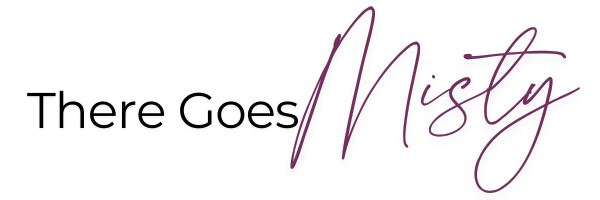Gaming My Way to AWS Success with Cloud Quest Recertification
Like anyone whose AWS certification is about to expire, I received a friendly reminder to renew my AWS Cloud Practitioner Certification. This time, however, I was given a new recertification option available for existing AWS Certified Cloud Practitioners. I was faced with a choice: take the traditional exam or try a new, gamified recertification method through their platform called AWS Cloud Quest.
Did I mention that the recertification option was free through January? I’m a girl who likes free so this is a no-brainer here.
As a gamer myself, naturally, I was intrigued by the idea of turning what could have been another multiple-choice test into an immersive, hands-on adventure. Little did I know that AWS Cloud Quest would not only help me recertify but also make the process a little less boring.
What Is AWS Cloud Quest?
AWS Cloud Quest is a role-playing game designed to teach users how to use AWS services through real-world scenarios as well as test their knowledge along the way. It’s not just about studying concepts or memorizing facts; it’s about applying what you learn to solve real-life challenges, all within a gamified, interactive environment (circa 2000 graphics). As you complete quests, you’re rewarded with new buildings, gems, and even virtual pets – yes, pets! Think of it as The Sims meets cloud computing, and you’ll have a pretty good idea of what the platform is like.
It may seem a little silly but I think it’s actually quite genius as a way for AWS to try and make learning fun and accessible. Instead of traditional methods like multiple-choice quizzes that don’t even prove that you’ve ever logged into AWS, Cloud Quest does a good job of immersing you in learning with hands-on exercises and labs through quests from your local city NPCs. Each of the quests requires you to interact with AWS services in practical ways using the UI, helping you build real-world skills rather than just theoretical knowledge or lots of memorization.
A Gamified Twist to Certification
One of the first things that struck me about Cloud Quest was how engaging the experience was. Ok, as a gamer, don’t come into this expecting Skyrim-level graphics. It is not happening. But…the moment I logged in and saw Cloud Isle waiting for me to unlock buildings, I felt a tiny spark of excitement. Every completed quest added something new to my city, and of course, I was running around answering quiz questions trying to befriend some quirky little pet I wanted, or shooting down drones so I could answer a question to collect points. As someone who grew up playing video games (if I’m honest, I still play), I couldn’t help but appreciate the nostalgic joy of building and collecting, even if the graphics look like ![]() to my gamer eyes.
to my gamer eyes.
The gamification element turned what could have been a boring training video into something I genuinely looked forward to doing. I was learning and refreshing my knowledge, but as I completed each quest, I could see my progress visually reflected in my city, gem currency, and of course, my player level. It made the learning process feel less like work and more like play.
Hands-On Learning: A Refreshing Change
Unlike traditional certification exams, which often involve answering theoretical questions, Cloud Quest tasks you with solving real-world problems using AWS services. For example, I remember the original Cloud Practitioner Certification exam asked me which AWS tool I would use for a specific scenario, but in Cloud Quest, you’re given access to the tools and asked to build the solution yourself. It’s an approach that I feel can truly deepen anyone’s understanding and build confidence in your ability to use AWS in practical ways.
As someone tired of memorizing questions and answers, this hands-on aspect is what I appreciated most about Cloud Quest. I’m a visual learner, and I love to learn by doing. Since this was a recertification, I was already familiar with most of this, but I don’t use AWS daily nor touch every area within AWS, so I appreciated that the labs were designed to mirror the actual challenges you might face in a cloud environment.
What did each lab consist of?
Basically, the labs start you off by talking to a resident of your city. They have a problem that you need to solve for them using AWS tools and solutions. The labs are divided into 4 separate sections.
1. Learn – A general overview of the architecture for the challenge. There are associated videos that talk about each of the AWS services that you will be using. (these were my least favorite parts and completely devoid of inflection or personality, give me a call AWS, and I’d be happy to add some flair to the videos).
2. Plan – Shows you the lists of tasks in the tab and more of the architecture view.
3. Practice – You are inside the AWS console to perform the tasks, and you are given step-by-step instructions with every click, keystroke, and input box. You are also provided with screenshots so you can follow along.
4. DIY – The final part of the lab, typically either a repetitive set of actions from the practice section, or completion of the lab by making a minor change or addition to the completed tasks.
The Bugs… Because Nothing’s Perfect
Of course, no platform is without its flaws, and Cloud Quest is no exception. While the gamified approach was a breath of fresh air, I did experience my fair share of bugs. There were moments when tasks didn’t register as completed, even after I’d done everything correctly, such as creating a user that I could see in the UI, but that user couldn’t log in due to “not existing”, which led to having to repeat the whole lab over again. These hiccups were frustrating, especially when they disrupted the flow of an otherwise enjoyable experience. That said, I appreciate that AWS is continually improving the platform based on user feedback, which I was asked for after every quest.
Recertifying as a Cloud Practitioner
After several hours of playing through various side quests for my pixelated neighbors, the final challenge was upon me and Cloud Quest was sure to keep an icon up to remind me that I needed to complete the final quest before my certification expiration date.

Despite the occasional technical glitches, I completed my AWS Cloud Quest Cloud Practitioner Badge and then went on to the final lab to earn my recertification as a Cloud Practitioner. The final lab to Troubleshoot an AWS Cloud Architecture was immersive and involved several areas of AWS including EC2 Instances and Load Balancing, Security Groups, Static Website Hosting, DynamoDB, and more.
It was a pretty cool experience and I like that it didn’t feel that it was just about ticking a box or renewing a credential, it was about gaining a deeper understanding of the AWS services and the real-world applications. My opinion is that Cloud Quest won’t just prepare someone for certification; I believe it will equip anyone interested in getting certifications with the practical skills needed to use in an actual job. In addition to the official AWS Certified Cloud Practitioner that I was able to extend, I think it’s also pretty cool that you get a Cloud Quest badge that registers on Credly for each learning path you complete.

I know I’ve been talking about the Cloud Practitioner path in this post, but AWS Cloud Quest offers a variety of learning paths beyond the Cloud Practitioner content, each tailored to different roles and skill sets. The Cloud Practitioner, however, is the only one that currently offers recertification and is also free. The rest come with a price tag of $29 a month for an individual subscription to AWS Skill Builder, but that’s the whole bag of training, not just Cloud Quest. Taken right from their website, a subscription includes access to “1,000+ lab experiences, enhanced exam prep, solution building, and more.” As someone highly interested in learning more about the AWS services like how I can use them for Generative AI and Machine Learning, I’ve already started exploring these paths to earn more AWS Digital Badges and non-Cloud Quest learning paths.
A Few Tips for Cloud Quest Explorers
If you’re considering Cloud Quest for your recertification or learning journey for new certifications, here are a few tips based on my experience:
- Be Patient with the Bugs: The platform isn’t perfect, so don’t get discouraged if you encounter glitches. Take a break, go capture some pets, or shoot down some drones, and come back to try again.
- Take Notes: Even though the platform is interactive, jotting down key concepts and steps can help solidify the learning, commit it to memory, and make the DIY sections easier.
- Explore Beyond the Basics: Once you’ve completed your initial path, dive into other roles and challenges to expand your knowledge and earn more badges.
- Embrace the Fun: Don’t take it too seriously, enjoy the process! Treat it like a game, and you’ll find the experience much more rewarding.
What’s Next for Me?
Now that I’ve recertified as a Cloud Practitioner, I will continue to explore my little virtual city and help its citizens solve problems while shooting drones and making new pet friends (because, why not?) for other learning paths such as Generative AI, Machine Learning, and Serverless Development.
If you’re on the fence about using Cloud Quest, I highly recommend giving it a try. Whether you’re recertifying or exploring AWS for the first time, it’s an experience that’s as educational as it is entertaining.

Share this article
Follow me
Hey friend! Heads up: some of the links I share may earn me a small commission if you decide to buy—because mama’s gotta keep the coffee fund alive. Thanks for your support!
A quick overview of the topics covered in this article.
Latest articles
June 13, 2025
April 14, 2025